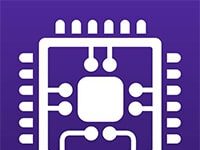Gaming fans rejoice! LDPlayer brings your favorite mobile games to the big screen of your PC. Imagine playing games with better control and on a larger display. It sounds fun, right? This emulator lets you do just that. It makes your gaming experience much better.
First off, you might wonder, “What’s an emulator?” Simply put, it’s a software that lets your computer act like another device. In this case, LDPlayer lets your PC act like a mobile phone. This way, you can play mobile games on your computer. The games run smoothly, just like they do on a phone.

Easy Installation Process
Getting LDPlayer up and running is easy. You don’t need to be a tech whiz. Just download the software from the official website and follow the simple installation steps. Once it’s set up, you can start downloading games right away. The process is straightforward. You’ll find yourself playing your favorite mobile games on your PC in no time.
Wide Range of Games with LDPlayer
One of the best things about LDPlayer is the vast selection of games you can play. Whether you’re into action games, puzzles, or strategy, there’s something for everyone. You’re not limited to just a few games. The Google Play Store is available on LDPlayer, so you can download any game you’d usually play on your phone.
Moreover, some games work better on a PC. Strategy games, for example, are easier to play with a keyboard and mouse. You can make quicker moves and have better control. This makes the gaming experience more enjoyable.
Customizable Controls with LDPlayer
A huge advantage of playing games on a PC is the ability to customize controls. LDPlayer lets you do just that. You can set up your keyboard and mouse to work exactly how you want them to in each game. This customization means you can play more effectively. For instance, in shooting games, you can aim more accurately with a mouse than with a phone’s touchscreen. This gives you a big advantage in the game.
Smooth Performance and High Compatibility
LDPlayer is designed to run games smoothly. Even if your PC isn’t the latest model, you can still enjoy a good gaming experience. The developers have made sure LDPlayer works well on a wide range of computers. This means more people can use it without worrying about their PC’s specifications.
Also, compatibility is key. LDPlayer supports a lot of games, so you’ll likely find the games you love available to play. The emulator is updated regularly to ensure it stays compatible with new games. This keeps your gaming experience fresh and exciting.
Safe and Secure Gaming with LDPlayer
Lastly, safety is a big concern when downloading software. With LDPlayer, you don’t have to worry. It’s safe to use. The software is free from harmful viruses that can damage your computer. Also, your game progress is secure. You can play without fear of losing your in-game achievements.
In conclusion, LDPlayer is a fantastic way to enjoy mobile games on a bigger screen with better controls. Its easy installation, wide range of games, customizable controls, smooth performance, and safety make it a great choice for gamers. So, if you love mobile gaming and want to take it to the next level, LDPlayer is definitely worth checking out.