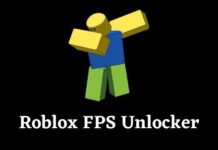QuickShortcutMaker is a too much pretty simple software application that helps to make unlimited shortcuts for all the apps on your Android home screen. So this is the best Android app to create shortcuts to access your apps on your Android home screen instantly!
If you want to quickly process and do activities of each Android app on your smart device then QuickShortcutMaker is the easiest way to access and create a shortcut of Android Apps. In fact, you can use this smart app for searching each app which you want to launch on your Android smart mobile device. If so, now you have an easier way to access shortcuts of the Android apps on the home screen very quickly.

How to Download and Install QuickShortCutMaker On Android
Quick_Shortcutmaker 2.4.0 Download [2.02MB]
[table id=4 /]
- First, Download the QuickShortcutMaker APK using the above download button.
- Then allow the Unknown Sources on your Android settings.
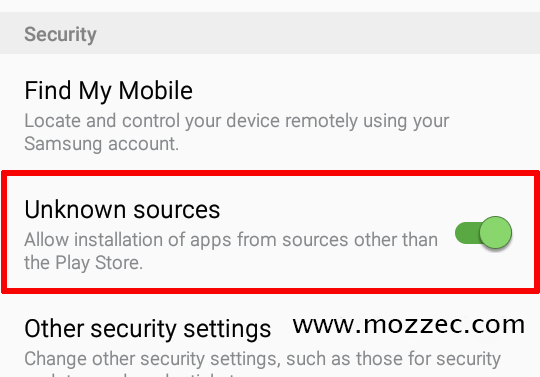
- After that go to the downloaded APK file and Open it.
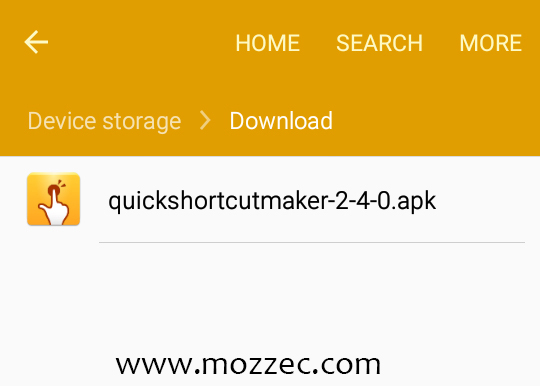
- Click install to begin the installation and wait for some time.
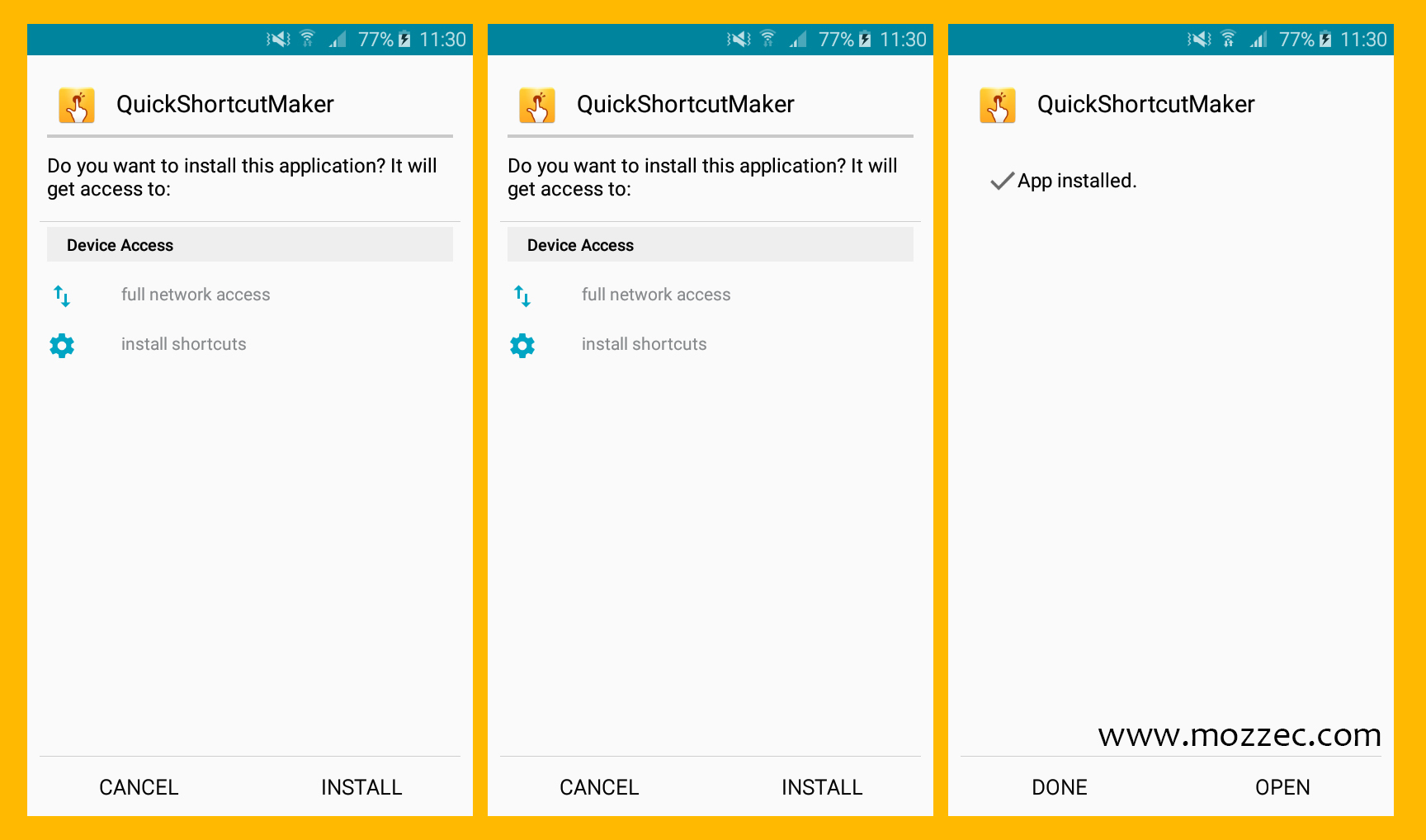
- After the installation, you are ready to use the app.
What is QuickShortCutMaker App?
You may need an easy way to access Android apps without moving the Android menu or anywhere. Then QuickShortcutMaker App is the ideal and the latest trending way that you can access all the apps instantly. Because this app allows creating shortcuts of the Android apps.
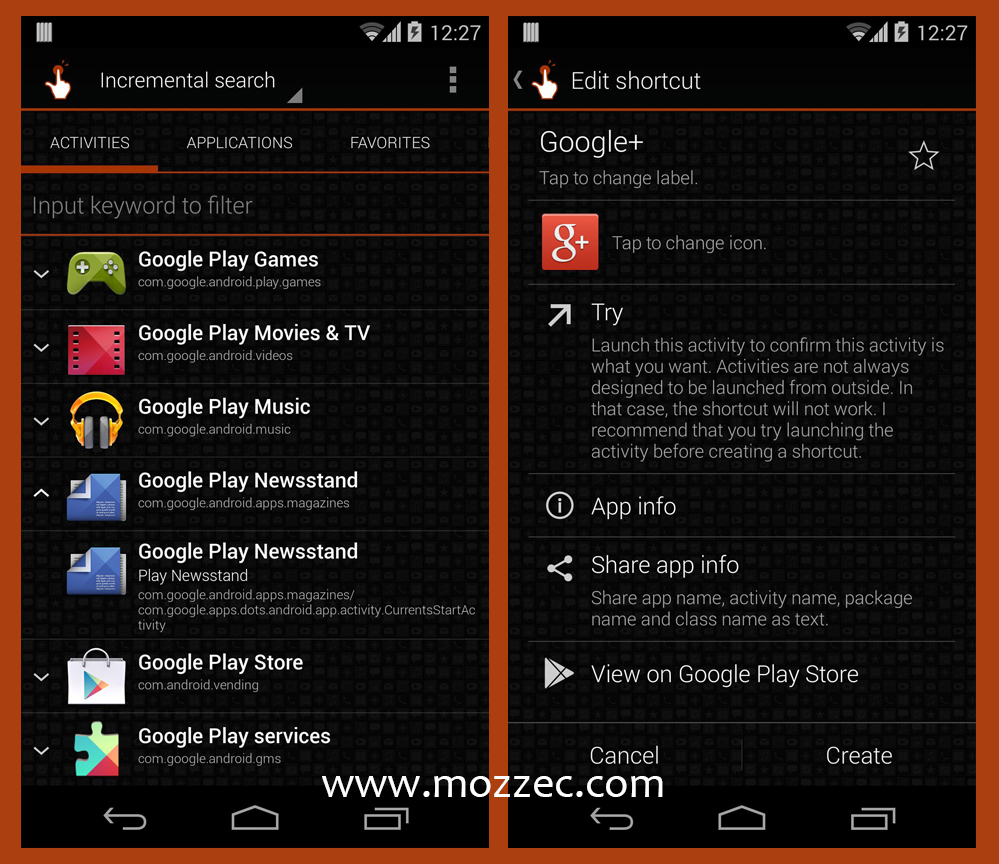
So this is the best opportunity you have to easily create shortcuts for apps what you want. Also, there is a chance to search for apps very quickly. Yes, it helps to find the app quickly. Like the other apps, this app designs with a simple user- friendly interface. So all its users do not have to worry to use it on their smart device anymore.
The sika524 is the developer of this smart app to the world. Indeed, QuickShortcutMaker app frequently updates with its latest bugs fixed versions and newest features. No mess, this smart app available as a free app for your Android. So are you ready to create tons of shortcut for apps?

Main Features QuickShortCutMaker
- This is the most reliable personalization app for your Androids.
- Create shortcuts from your Android home screen to quickly access all the apps.
- QuickShortCutMaker app is an official app in the app market.
- You can download this app as a free of cost.
- There is a user-friendly UI.
- Easy to use this app on their smart device.
- You can easily search for history.
- You can move your created shortcuts easily.
- It allows sharing app information with Android users.
- Very easily do day to day life works easier with the apps of shortcuts your choice.
- All the Android versions support.
- It allows customizing your shortcuts.
FAQ of QuickShortCutMaker
-
Can I download the QuickShortcutMaker for my PC?
This app is available for the PC version. No mess, all the Windows PC running Windows XP/7/8/10 Pc and Laptop user can download it as a free app. But remember that you must use the Android Emulator like BlueStacks, Nox, etc.
-
What’s QuickShortcutMaker for?
This is the most useful app which allows improving the functions of the Android app. It means you can create shortcuts of unlimited Apps on your Android.
-
Is QuickShortcutMaker legal?
Absolutely yes, this app is a 100% safe and Android version 1.6 or above version covering legal app available in the Android Play store.
Final Words
QuickShortcutMaker is an especial application which you can use to create shortcuts on your Android display. For that, now you can directly access all the apps without rooting your Android device. Indeed, this is the most useful smart app out there for you. You can download the latest updated version of this app from the Google Play store and this latest version also comes as a free of cost.